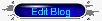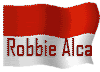By popular demand and so you can start making money on yuwie!
1. Q: How much can I make?
A: We can't say exactly, but here's an example of what could happen. The chart below assumes you refer 3 people, and those 3 people refer 3, then those refer 3, through 10 levels, and each referral gets 1000 page views for the month, and the month's RSR is $0.50.
Results are not guaranteed. This is just an example of what could happen. Please see terms for full details.
2. Q: What actually counts as a paid page view?
A: When anyone views any of these pages, it counts as 1 page view for you:
your profile page
your blog pages
view all your friends
view all your comments
your picture pages
your video pages
if someone views one of your shared layouts
When you view any of these pages, it counts as 1 page view.
any of your control panel pages, including but not limited to: settings, messaging, friends, referrals, favorites, etc.
The following does not count as a page view:
Refreshing/reloading a page
Any page that's viewed within 3 seconds of the last page doesn't count
3. Q: When will I get paid?
A: Our minimum payment is $25. So, if your earnings for the month are less than $25, they will be rolled into the next month's earnings. Once your earnings are above $25, you will get a payment.
All payments are sent out net 60. That means your earnings for July will be paid out October 1. We know this delay is inconvenient, but our advertisers pay us the same way. So, we have to collect from them before we can pay you.
4. Q: How do I know how many paid page views I'm getting?
A: In your control panel there are some stats next to your picture. The paid page views are listed under Month Page Views. These are the ones that count.
You: is how many times your pages (profiles, pictures, movies, etc) have been viewed PLUS how many personal page views you have accumulated in your control panel area.
Referral Views: is how many paid page views your referrals have racked up.
These numbers are just so you have a rough estimate of how much activity your referral tree is doing. At the end of each month a full report is generated that shows you how many page views were accumulated on each level for the month.
5. Q: Is Yuwie legal? It sounds like a pyramid scheme.
A: Yuwie is completely legal. Pyramid schemes involve users paying a fee to join, and that fee gets divided up and paid to the users above them. Yuwie is free to join. It costs nothing, so there is no way it can be considered illegal, or a pyramid scheme. Check out The Yuwie Scam for more information as well as a free 5 day boot camp on the topic.
6. Q: What are the payout percentages at each level?
A: Here is the level percentages chart:
Level Your Percentage
You 10%
1 10%
2 10%
3 4%
4 4%
5 4%
6 4%
7 4%
8 10%
9 10%
10 30%
7. Q: Who is Y Guy and why is he on my friends list?
A: He's the Yuwie mascot. His profile is automatically added to every Yuwie member. His profile will have answers to questions, site notices, updates, etc.
8. Q: You're not sending me my confirmation email!!!
A: If you're not getting the confirmation email there are a few things you can do.
1. The email is getting sent, but your mail server is either blocking it or moving it into a spam/bulk email folder. Be sure to check your spam/bulk email folder.
2. If the email isn't in your spam/bulk email folder, your best bet is to add noreply@yuwie.com to your address book.
If you are an AOL user: http://www.usna.org/aolspamfilter.html
If you are a Cox.net user change your spam settings here: https://orangecounty.cox.net/cci/internettools
Cox.net users may also need to login to Cox webmail and check their spam folder online.
If you still don't get the confirmation email, you may need to change your email address. The whole reason we make you confirm your account, is so we can verify that the emails we send you get to you.
9. Q: How can I add music to my profile?
A: Right now Yuwie doesn't have a music section due to royalty issues, but there are a lot of sites out there that allow you to copy and paste code that will allow you to play music on your profile. One of our favorites is: Project Playlist
10. Q: Can I use layouts from other sites on my profile?
A: Yes. Just edit your profile, click the layout tab, then click the "create new template link". From there, just click the advanced editor and copy the code into the box.
We have tried to make our site smart enough to handle any CSS from other site's layouts, but we can not guarantee that every image or feature will display properly. If you have problems, you'll be better off choosing another layout.
[+/-] show/hide this post
skip to main
|
skip to sidebar
Tips and trick build a site, get a higher traffic, search engine optimazion,internet marketing article, blogger tips.
Recent Post
Blog roll
Hendra Sudiro | Get Your Money | My Two Cents Worth | Uang Internet |
Making Money With Adsense | Blogging Classic | Money from Cyberspace | Make Money Online | clixsense2007 | Isaac Story | balisugar | free-english-lesson | graceys journal | leafindeforest | Amazing Stuff | unpredictablelife | Amazing Stuff | Misery Business | catatan henson | coffe break | konoha_shinobi | Music Gadgets | Sofwan | Wadah Belajar AdSense | bloggerkeeper | wordsexpress | relationship references | marienacollection